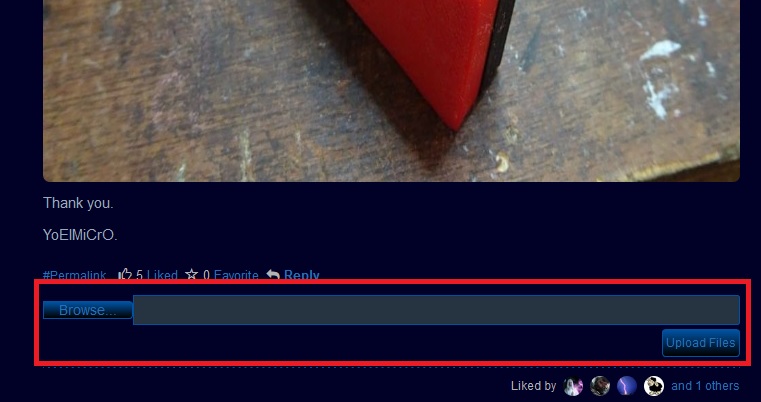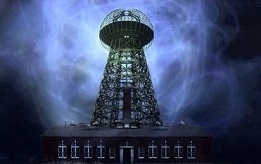Note:
I do not know how to upload files, I do not see or I do not realize how it is
what is done, if you can guide me, I would appreciate it.
Hi YoElMiCrO,
On the post you want to attach a file click on the Attach button on the right side:

Then at the bottom of the post you'll see the upload file section will appear:
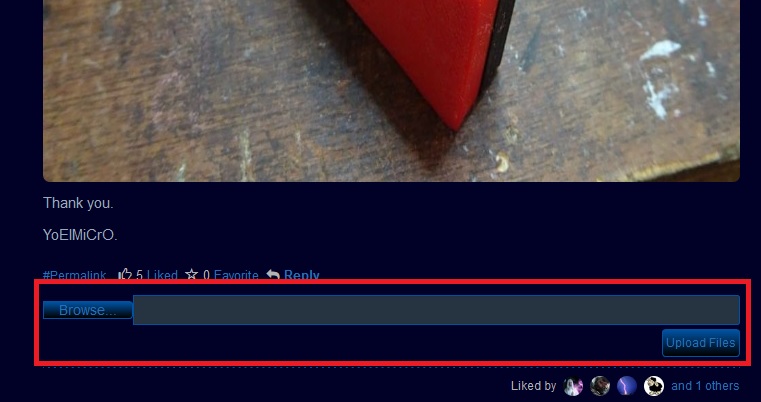
There you click the Browse button to select the file to upload then click Upload Files button and the file will be attached to the post.
Sorry, it's not very intuitive (especially if it's a big post the user will not see that section appearing at the bottom at the post) but that's how this functionality is implemented in the MVC Forum platform we're using (it's the platform used also by aboveunity). This functionality could be improved and we gonna do that at some point.
Multiple files can be attached to a post, for each file there must be followed the steps described above.
Be aware the following types of files are allowed: jpg,jpeg,png,gif,pdf,doc,docx,mp4,zip.
But if you want to attach other kind of files you just create a ZIP archive with them and attach the archive.
Note: there is still some work which needs to be done on the upload section, especially that "Browse" button, it's on the to-do list.
Regards,
Fighter
| "If you want to find the secrets of the universe, think in terms of
energy, frequency and
vibration." |
|
|
Nikola Tesla |