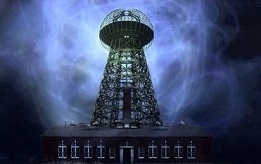A new feature is implemented and deployed.
For YouTube videos we will not need to specify the time where to watch anymore, I just implemented a feature to properly handle YouTube links containing timestamps like:
"https://youtu.be/r99g4mjEvTE?t=1068"
Now the YouTube videos will start to play at the specified time (when it is specified like in the examples above). 😉
In order to get a link from a YouTube video at a specific moment just right-click on the video at that moment and use "Copy video URL at current time", this will copy in your clipboard a link with timestamp like in the examples above.
But probably all of you already know how to do that because I saw many YoutTube links with timestamps in our site just they didn't worked properly before because we didn't had a proper handler of this kind of links implemented yet.
Now we do.
An example here, the video starts at 2:21 (just by writing "https://youtu.be/u2uuZ3eCDxM?t=141" as text in the post where 141 is the value in seconds where we want our video to start):
Regards,
Fighter
| "If you want to find the secrets of the universe, think in terms of energy, frequency and vibration." | ||
| Nikola Tesla | ||