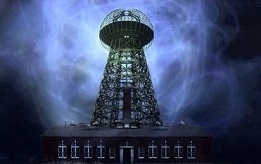Yes, seems the board have an IDE:
https://docs.arduino.cc/software/ide-v2
This one should be installed on the computer you gonna use it to communicate with your board.
These are the steps on setting it and get it ready to write your own code:
https://docs.arduino.cc/tutorials/uno-r4-minima/minima-getting-started
From that IDE you can install libraries on your board (ready-made code) which you can use in your code:
https://docs.arduino.cc/software/ide-v2/tutorials/ide-v2-installing-a-library
What I meant (in the "Edit" part of my comment) is: after you build and compile your C++ code directly on the board and that code is already running on the board you also can use C# to communicate with the board and for example change the parameters of what's already running on the board.
Let me give an example.
In C++ you write some code to blink a LED at 10 KHz and 5% duty-cycle. In order to modify the frequency and duty-cycle you should stop the code what's already running on the board and modify de code for the new frequency and duty-cycle and then compile the changed code and run it again.
But there is another way. You can write your code so it can receive the new values for frequency and duty-cycle dynamically from your computer from a interface/utility written in C# like in the example from my previous post:
https://www.instructables.com/Interfacing-your-arduino-with-a-C-program/
So in the interface/utility you build on your computer using C# you just write the new values for frequency and duty-cycle in two text boxes, press an Send button and the utility will send (through the serial port) to the C++ code running on the board the new values for frequency and duty-cycle.
This way you don't need to stop the C++ code running on your board, modify it (to set the new frequency and duty-cycle values) and then compile it and run it again.
I don't know if I explained it well.
You can have two parts:
- The C++ code running on your board (which is blinking the LED)
- The C# interface/utility on your computer which is sending to the C++ part the frequency and duty cycle it should make the LED blink at.
Basically the compiled C++ running on the board is the worker (the one actually blinking the LED) and the compiled C# running on your computer is telling to the C++ code at what frequency and duty-cycle to blink the LED.
I would suggest to create a new thread in the Hardware section to not mix the content here with your SEC tech experiments. I can move the related posts above in the new thread.
Fighter
| "If you want to find the secrets of the universe, think in terms of
energy, frequency and
vibration." |
|
|
Nikola Tesla |